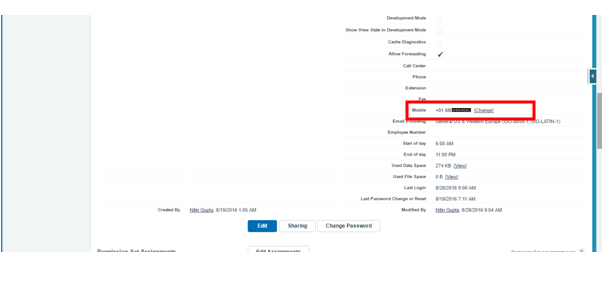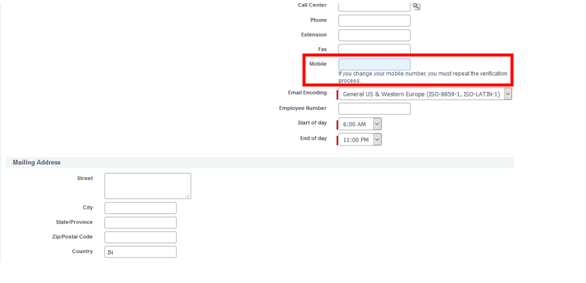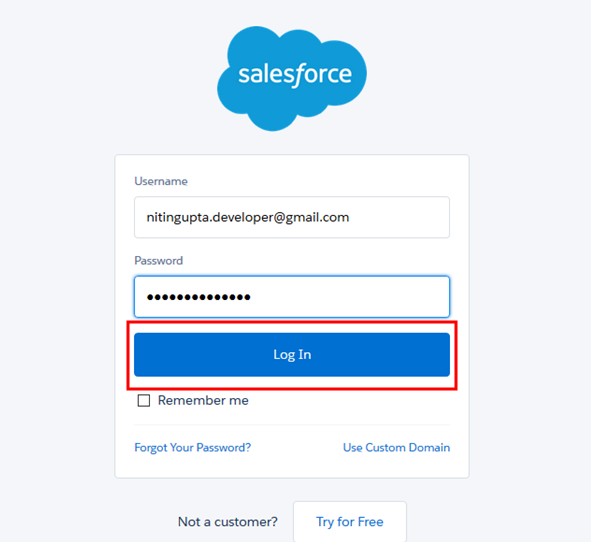Awesome blog post !
You may obtain any number of free Salesforce Developer accounts. These are fully functional accounts that can be used to write applications, test applications, or experiment with techniques. Because they are free, they represent a potential alternative to building a sandbox environment when building out such an environment is impractical. These steps are demonstrated below, how to obtain a free developer edition account.
Click on link ‘https://developer.salesforce.com/signup’ Doing so will take you to the free Developer Force sign up page.

Simply fill all the fields and click the ‘Sign me up >’

You will receive a confirmation email with a link to your new developer account.

Click ‘Verify Account’ and you will be asked to create new password for your developer account.

To enter free Developer Account create new password and Click ‘Change Password’

Congratulations, you have successfully created your free developer account.
 To Remove Salesforce Mobile Verification, follow these steps:-
To Remove Salesforce Mobile Verification, follow these steps:-

 Step 4:- click Edit
Step 4:- click Edit